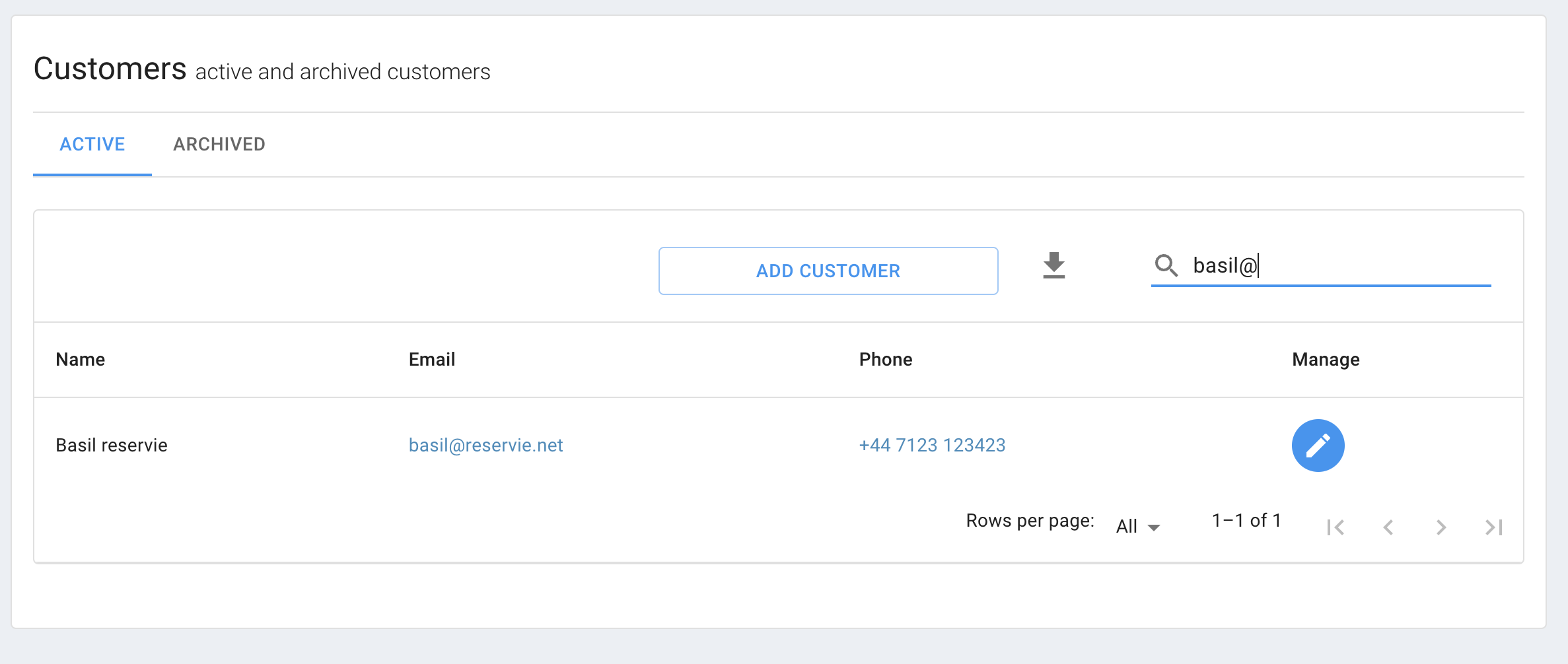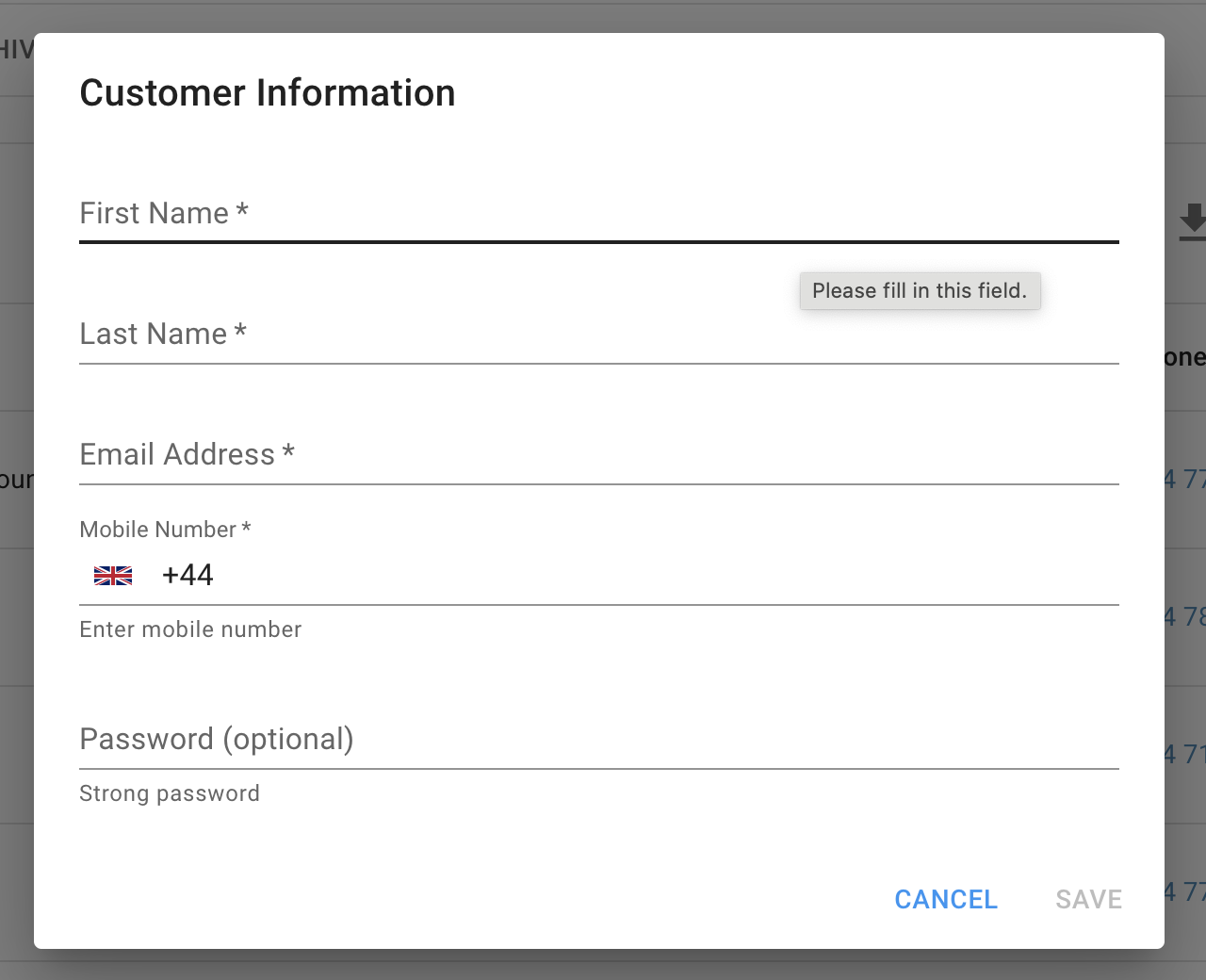Customers manager - the interface to add, export and manage customers
Introduction:
To access the customer manager, follow these steps:
Go to Customers -> Management using the left-hand menu system.
Upon clicking this, you will be presented with the customer management section.
In this section, you can:
View Specific Customers: Access detailed information about individual customers.
Add New Customers: Add new customer profiles to your database.
Export Your Customer List: Generate a list of all your customers for external use or analysis.
View specific customers
To view a specific customer’s account, click on the manage button that is associated to the customer.
Add New customers
To add a new customer click the ‘Add Customer’ button.
The will present the following pop-up which will allow you to enter the customer’s details
Complete this form and click save to add a new customer.
Export a customer list
To initiate export a customer list, click the download button